Core content:
- Connect to the MCP server through the SSE protocol to achieve interaction with the Apify executor.
- Provide a class chat interface to display tool calls and results.
- The client is completely free, and only needs to pay for the LLM service provider usage fee and the Apify platform resource consumption.
This client connects AI agents to 5,000+ web crawlers and automated actuators (Actors) in the Apify ecosystem, supporting data extraction from websites, social media, search engines and maps.
🚀 Core functions
- 🔌 Connect to the MCP server via Server Push Event (SSE)
- 💬 Provides class chat interface display tool calls and results
- 🇦 Connect Apify MCP Server to call multiple Apify executors
- 💥 Dynamically select tools based on context (server support is required)
- 🔓 Use authorization headers to ensure secure connections with API keys
- 🪟 Open source project, can review code or submit improvements
🎯 Functional Scene
After connecting to [Executor-MCP-Server] (https://apify.com/apify/actors-mcp-server), you can use the interactive chat interface:
- Query “The Most Popular Social Media Crawler Actuator”
- Get “The Best Instagram Crawlers”
- Consult “Which executor should be used to extract LinkedIn data”
- Learn about “How to Crawl Google Search Results”
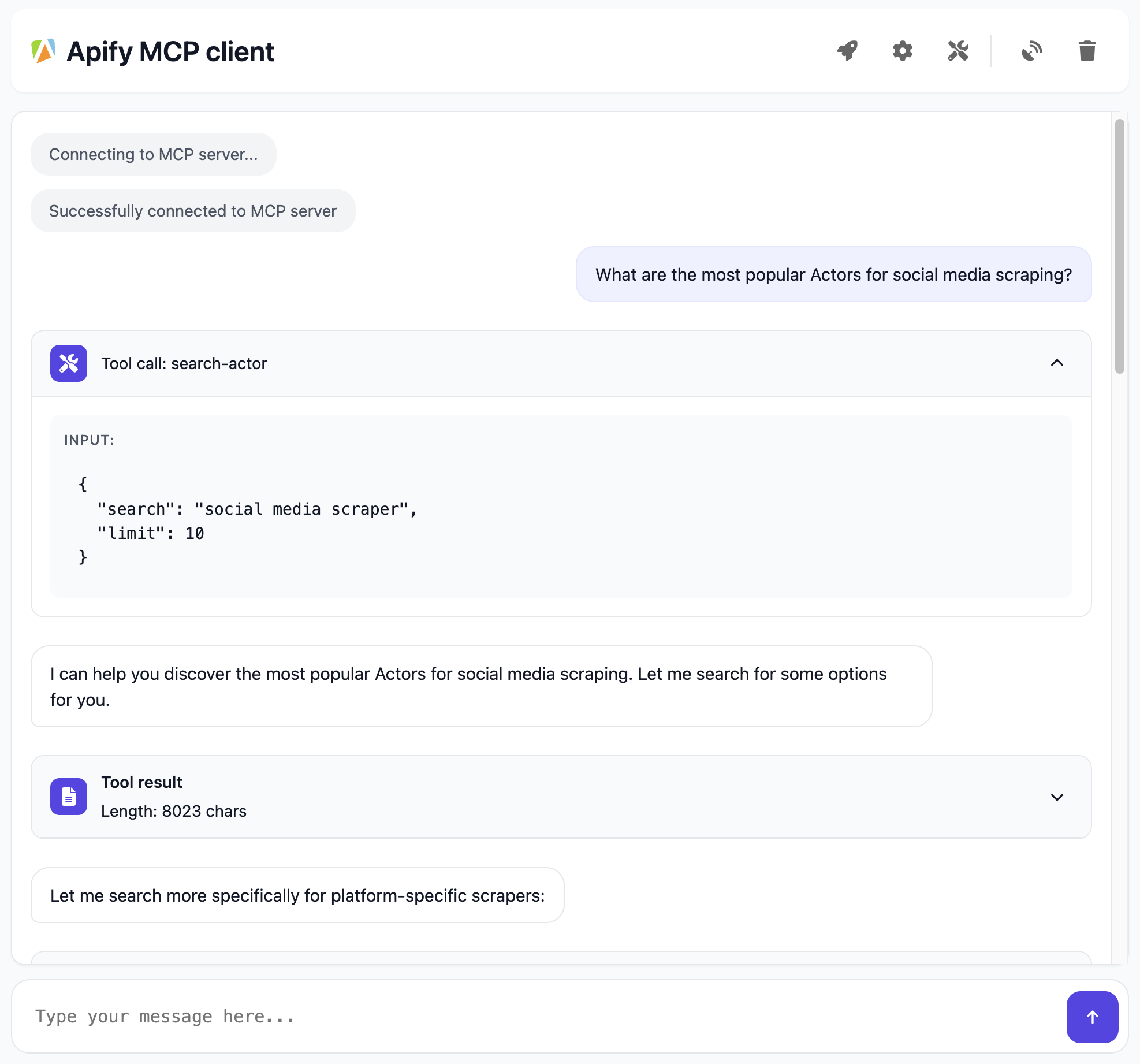
📖 How it works
The client connects to the MCP server through the SSE protocol and implements the following functions:
- Establish an SSE connection through the
/sseendpoint - Send user query via
POST /message - Receive streaming responses in real time (via
GET /sse), which may contain:- Large language model output
- **Tool calls **Module
- Call and display the dialogue flow according to the response coordination tool
⚙️How to use
Standard Mode (Apify Platform)
Run the client on the Apify platform and connect to any SSE-enabled MCP server. Configure the following parameters via the UI or API:
- MCP Server URL
- System prompt words
- API Key
After running, the log will generate a dynamic access link (different for each run):
|
|
Standby mode (Apify platform)
In development 🚧
💰 Billing Plan
The client is completely free, only pay:
- LLM service provider usage fee
- Apify platform resource consumption
Adopt the [Bill by Event] (https://docs.apify.com/sdk/js/docs/guides/pay-per-event) mode:
- Actuator startup fee (billed at 128MB memory unit)
- Runtime fee (billed per 5 minutes/128MB unit)
- Query response fee (billed according to the model, and the built-in API key can be exempted)
When using your own LLM key, 128MB of memory runs for about $0.06 for 1 hour. Apify free version (no credit card required) can run for 80 hours per month - fully meet testing needs!
📖 Technical Architecture
|
|
This link encapsulates customized bridge logic within the client, keeping the MCP server pure.
- Visit
https://tester-mcp-client.apify.actor?token=API key(using http://localhost:3000 for local development) - Load
index.htmlandclient.jsfrom thepublic/directory - The browser creates SSE stream through
GET /sse - User query is submitted through
POST /message - Query processing flow:
- Calling large language model
- Call the tool on demand
- Return chunking results through
sseEmit(role, content)
Local Development
The client has been open sourced to GitHub, and can be modified as needed:
|
|
Create a configuration file with reference to .env.example:
|
|
Run the development server:
|
|
Visit http://localhost:3000 to start the test.
**I wish you a happy conversation with the Apify actuator! **
ⓘ Notes
The current version does not support:
- Advanced MCP features such as Prompts and Resource
- Dialogue History Storage (refreshing the page will clear the record)